Group Member:
Galastu Chandra Utama – 2101710920
Ida Bagus Ryogassa Avatara – 2400100323
For our Final Project, we have created the GUI using VB.net and MySQL as the DBMS.
User Manual (Customer)
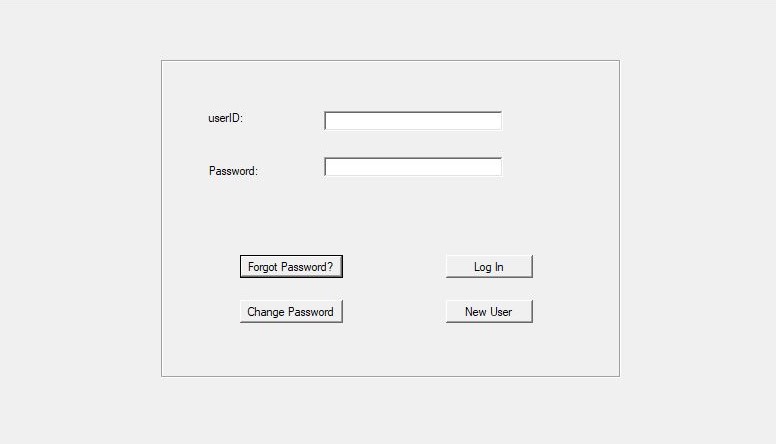
This is the login page for the Game Store, we can Log In if we already have the credential for it. If not we create a new user by pressing the New User.
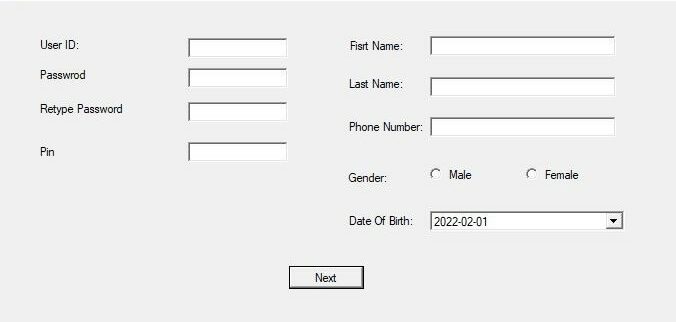
For the one who hasn’t have the credential, they can register here.
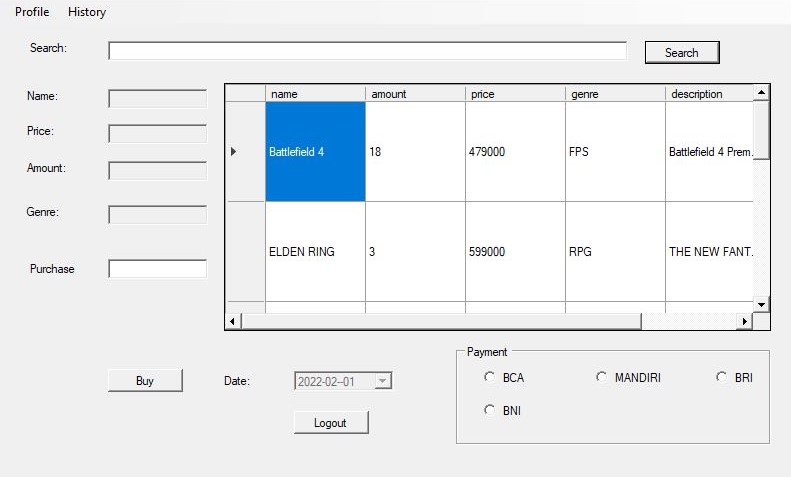
On this page, the customer can choose and buy the game that they wanted, then choose their bank payment.
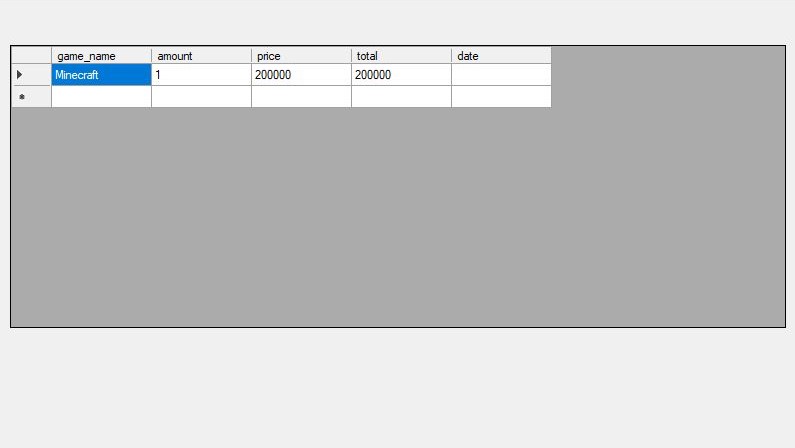
By pressing the history tab from the page before, the customer can see their purchase history on this store.
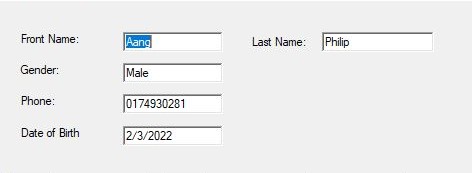
On this page, the customer can see their information on their profile.
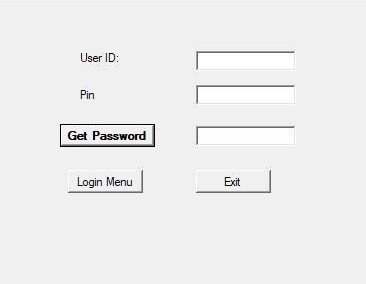
If the user forgets their password, they can recover it by using their User ID and the Pin that they use when registering on the store.
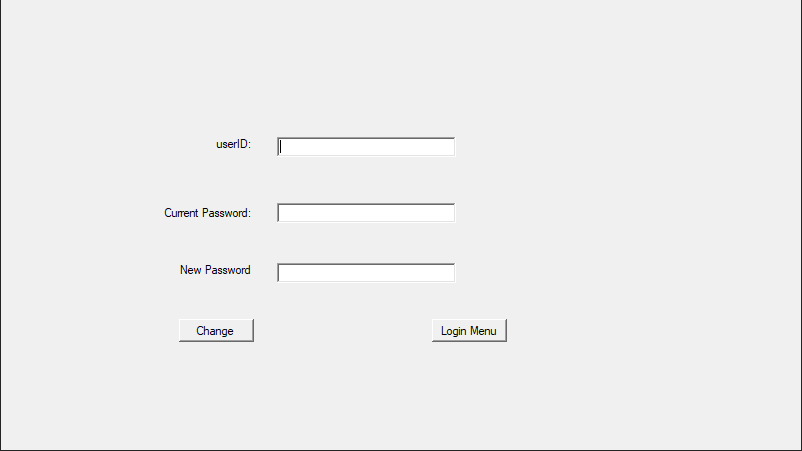
This page is used for the user to change their password.
User Manual (Admin)
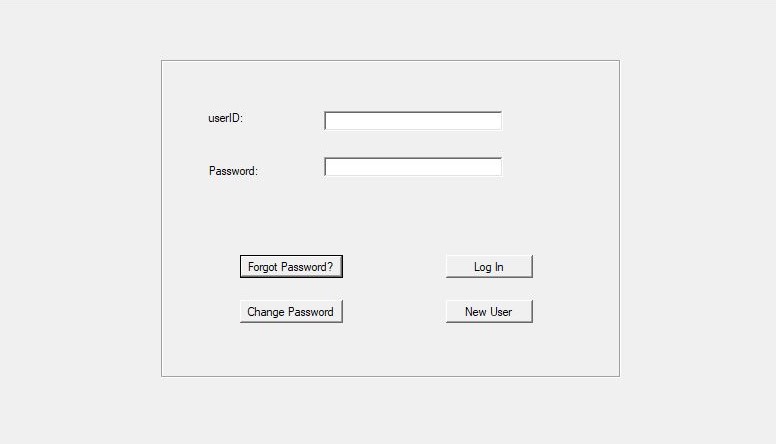
Admin also uses the same login page as the customer.
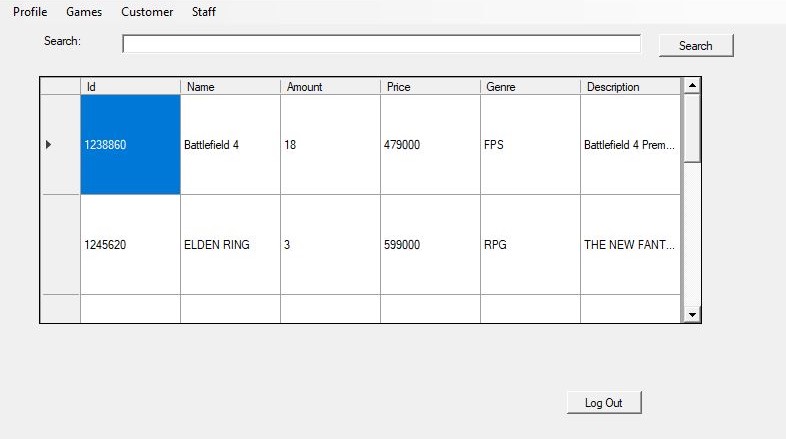
On this page, the admin can see the game that the store sells. Also, there are more options for the admin.
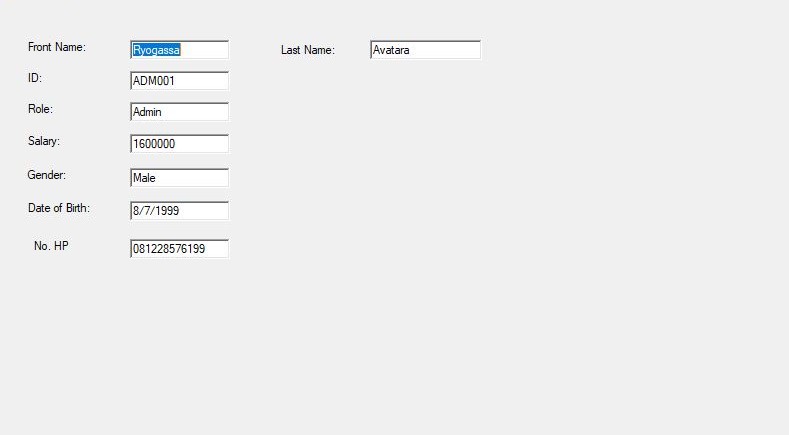
The first page is the admin profile, where they can see all of their information regarding their role in the game store.
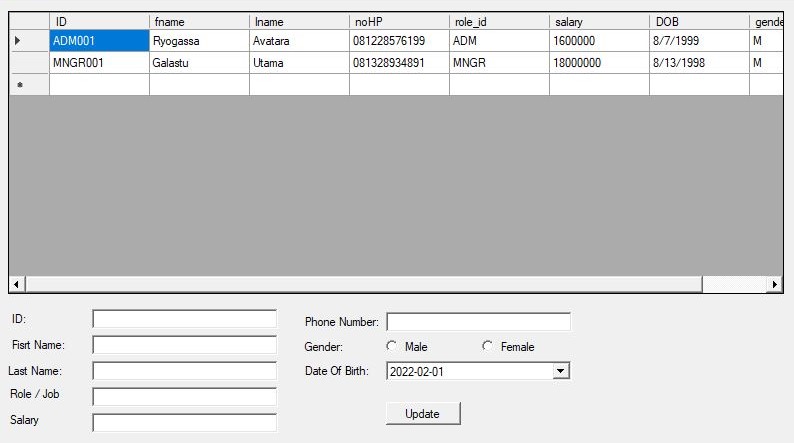
On this page, the admin can modify the administrator role.
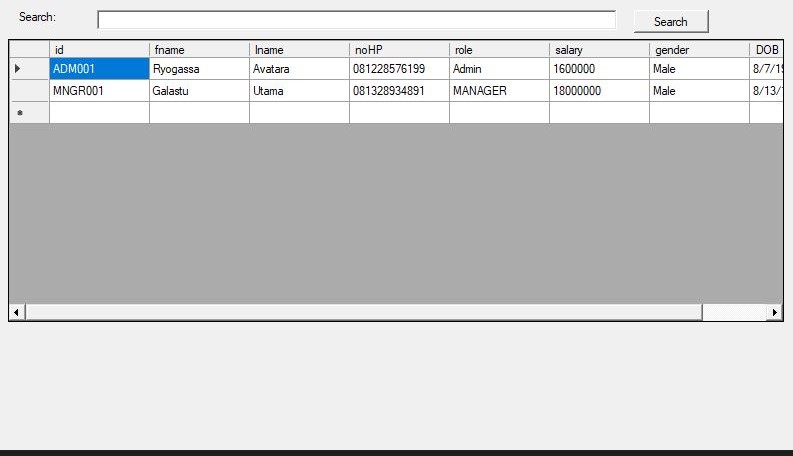
This page shows the staff that is currently registered in the store.
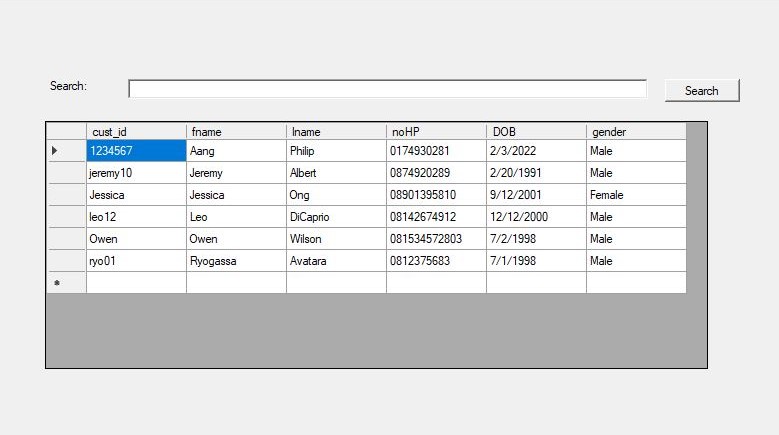
This page shows the list of the customer that is currently registered in the store.
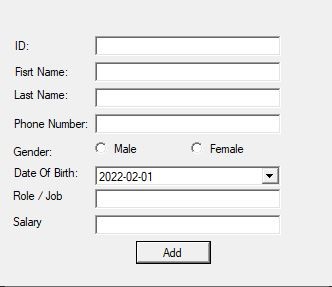
The admin can input the new staff that will be working on the store with this page.

The admin can input the game with this page, by typing in the data for the game.
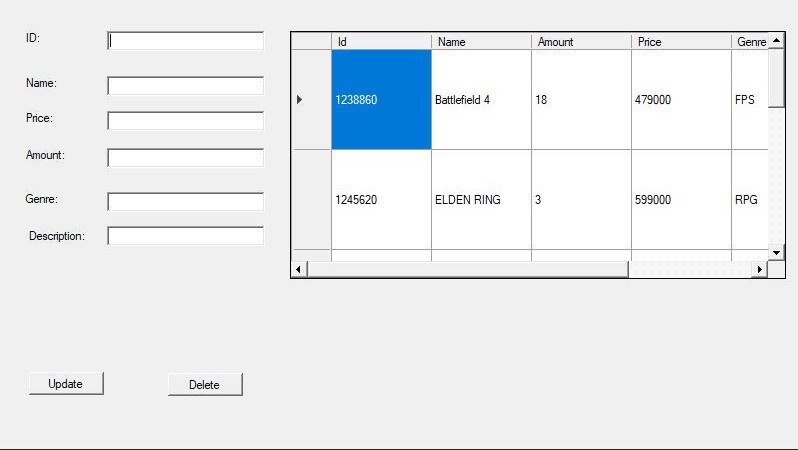
The admin can also modify the data on this page, like if the game had a price change.
ERD
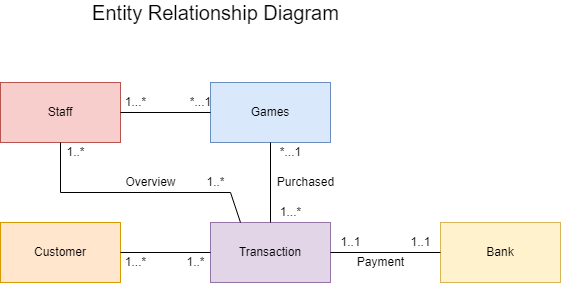
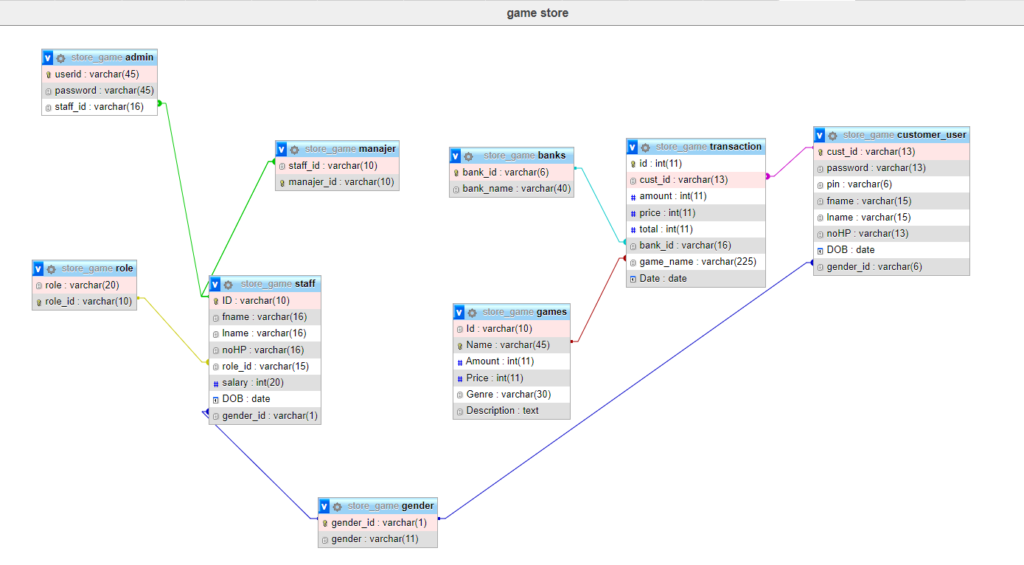
Normalization
1NF
Transaction [id, cust_id, total, bank_id, Date, game_id]
2NF/3NF
Game[game_name(pk), price, game_id]
Transaction [ID(pk), cust_id(fk), game_id(fk), bank_id(fk), Date]
Bank[bank_id, bank_name]
